Members of the York community rely heavily on email as a means of communication. Any email that is processed through the University’s servers may be subject to the Freedom of Information and Protection of Privacy Act (FIPPA). This tip sheet is designed to help staff manage their email records and be aware of privacy and disclosure issues.
Email as a university record
University records are those records within the University’s custody or control. They include records relating to the University’s operation and administration and records containing information relating to individual faculty, staff and students.
- University business is often conducted through email and therefore many email messages are university records.
- An email sent to oneself as a “memo to file” is considered a university record if it documents university business.
Disclosure of email
University records, including email, may be the subject of an access request under FIPPA. If personal email messages are mixed with university records, they may be disclosable subject to an access request.
Tip
Don’t use a private email account for university business.
- Delete or forward personal email to a private account, or maintain it in a separate folder.
- Keep personal email to a minimum.
- Write as though every email message will be disclosed. Don’t say things in an email that you wouldn’t say in a letter or other written communication.
Protecting personal information in email
Care should be taken that sensitive or personal information contained in email messages is handled appropriately (see Tip Sheet 2 on Confidential Records).
- Messages sent on campus using the University’s network are considered secure. However, since email messages may be forwarded by others without the sender’s knowledge or inadvertently transmitted to unauthorized recipients, always be cautious about including others’ personal information in email messages.
- Email messages sent to non-York email accounts are not secure for transmitting personal, sensitive or confidential information.
- When accessing your email from off campus, use a secure and encrypted means of access. (York's “mymail” web-based email uses a secure connection [https://mymail.yorku.ca]; or use Lotus Notes email, which always uses encryption; or configure your IMAP/POP email software [such as Mozilla Thunderbird or MS Outlook] to use TLS/SSL encryption. Instructions for each of these methods is available on the UIT website under http://www.yorku.ca/computing/facultystaff/email/index.html).
Composing and sending email
Tip Maintain a professional tone in email messages. Leave personal comments out of business communications.
- Limit the message contents to one subject per message. This will make filing email messages easier.
- Use informative subject lines that accurately describe the message contents.
- Cc’s are usually used for information and not for action; limit your cc’s to only those who need to know.
Replying to email
Include the previous message in your reply but begin a new message if you want to change the subject. This prevents unrelated subjects from becoming intermingled.
- If a series of replies or forwards becomes too long to be easily read, take the last message in the series and begin a new message with a part number in the subject line (e.g., Budget planning part 2).
- Be cautious about opening email or following links from persons or sources you don’t recognize or that appear suspicious.
Keeping and filing email messages
Retain messages that are sent and received only if they relate to university business; all other messages can be treated as transitory and deleted (see Tip Sheet 3 on Transitory Records).
- When retaining a series of replies or forwards, keep only the last message as long as the thread is complete and hasn’t been changed in the course of the exchange.
- Make sure to retain information in the header regarding the sender, recipients, date and time; this helps preserve the context of the message.
- The email system is not a recordkeeping system. A recordkeeping system organizes records according to a file plan, provides shared access to those who need it, and applies retention and disposition rules. Here are some options for filing email messages:
- If you have an electronic recordkeeping system, file email (and attachments) in that system.
- If you have a paper-based recordkeeping system, periodically print and file the email (and attachments) and then delete them from the email system.
- As a temporary measure before filing in a proper recordkeeping system, create folders within the email system that reflect your unit’s file plan. Move email to these folders every day.
Tip Make regular time to manage your email.
- Keep messages brief and businesslike; avoid personal comments.
- Treat email records as you would paper records. You don’t keep all your paper records in the inbox on your desk, so don’t keep all your email in your email inbox.
- Identify transitory email and delete regularly.
This document has been developed to assist in establishing good practices and procedures. Additional questions or requests for advice on records and information management or information and privacy issues should be referred to the Information and Privacy Coordinator: info.privacy@yorku.ca.