An example of a hypothetical file plan has been provided in PDF format. This document has been assembled to illustrate how an office’s file plan might look using the CRS.
File classes for which the unit is the Office of Primary Responsibility (or one of several offices of primary responsibility) are noted in the file plan by the abbreviation “OPR.”
Each unit should create its own file plan in accordance with its recordkeeping needs and is free to organize the file plan in the format that is most appropriate for its own use (e.g. table, spreadsheet, database). Here, the file plan is presented in a table. The file plan should be accessible to everyone in the unit to view, but not to modify.
In this example:
- The File Class column is taken directly from the CRS.
- The File Title/Type column is used for recording the individual file names or type of records if necessary.
- The Description column is used to express the kinds of records found in each file.
- The Arrangement column is used to record procedures for organizing the file (such as whether the retention applies on a calendar, fiscal or academic year).
- The Retention and Disposition columns show the retention and disposition stated in the CRS.
The completed file plan would be used for:
- creating labels for paper file folders in a paper filing system
- creating a shared directory structure for the working unit
- creating a folder structure for email
- filing documents within paper and electronic files and folders
User Guide Contents | Introduction | Step 1 Classify | Step 2 File and Maintain | Step 3 Retain | Step 4 Dispose | Special Issues | Appendix