Classify Records
The Common Records Schedule provides a classification framework for organizing University records in paper, electronic and other formats as required. See CRS at a Glance in Getting Started with the CRS for an example of the layout and explanation of terms in the Common Records Schedule.
Functions
The Common Records Schedule is organized into eleven functions as follows:
ADG Administration and Governance
CAM Campus Services
CPR Communications and Public Relations
EQP Equipment and Supplies
FCL Facilities and Property
FIN Finance
HRS Human Resources
INF Information Technology and Information Management
RES Research
STU Students
TCH Teaching and Learning
Records are grouped together by function to facilitate filing and retrieval of records that relate to the same work processes.
File Classes
Each function is broken down into file classes. A file class is a group of related records supporting and documenting activities, related tasks and transactions. These file classes are listed in the CRS and are represented by a number. Some examples are below:
| File Class Code | File Class Title |
| ADG35 | Contracts and Agreements |
| FIN18 | Student Accounts |
| FCL21 | Lease Administration |
| RES42 | Minimal Risk Research Involving Human Subjects—Case Files |
| STU40 | Student Records—Undergraduate |
For each function, there are four standard file classes for common types of records:
00 Policies, Procedures, Standards
01 General
02 Reports and Statistics
03 Committees
There is also a standard file class for transitory, non-record material which serves a reference purpose: 99 Reference and Information. Units may find that their records meet the description of records within a file class but that they have already called these records by something other than the file class title. For example, a unit might call its records “Financial Accounts of Students” rather than “Student Accounts”, but the files should still be managed under FIN18. It is not necessary to rename all files and folders. In cases such as this, simply mapping to the correct file class code will suffice.
Units can decide how to arrange records within each file class according to their own operational needs.
The Common Records Schedule's classification framework has been designed to be relatively flat in order to facilitate filing. However, in some cases, sub-classes have been created where there are records within the file class that require a different retention and/or disposition. An example is provided below.
| File Class | Retention |
| FCL22 Construction and Renovations | 7 years after completion of the project |
| FCL22-05 Construction and Renovations – Building Plans | Life of the building |
These sub-classes are relatively rare; in most cases, units can simply break down the file classes into smaller groupings by creating new file or folder titles, all of which fall within the file class with the same retention and disposition rules.
Important Note: Units should not create new file class or sub-class numbers. If units require sub-classes (because some records should have a different retention period or disposition), they should contact the Information and Privacy Office (info.privacy@yorku.ca) so that the sub-classes can be integrated within the authorized schedule.
Office of Primary Responsibility
Each unit must determine if it is the Office of Primary Responsibility (OPR) for a class of records. The OPR is the office or unit that is principally accountable for the creation and/or maintenance of a particular file class of records. The CRS names the OPR for each file class of records. In some cases these are very specific; in other cases, the OPR is generic. For example, all units hold program planning files, so all units are designated as the OPR for such files.
Offices which are not the OPR for a class of records can consider themselves to possess “other copies”. Copies may be useful for information or short reference. Units that are not specifically named as the OPR should apply the retention and disposition found under the “other copies” section of the CRS.
Creating a File Plan
Each unit should have its own file plan.
The unit should begin by taking an inventory of its current records. Determine to which function the records correspond. Classify the records at the file or folder level by assigning the file class that best fits the records. Descriptions of the kinds of records in each file class can be found in the CRS. Do not mix records from different file classes in the same file or folder. Once the records have been assigned to file classes, the unit can create a written file plan.
The file plan lists the records in an office, describes how they are organized (file structure) and how they are maintained (according to the CRS). The file plan should list only those records that are actually created or used by the unit. The file plan should be regularly updated so that any new file classes are included, obsolete file classes are removed, and new procedures are documented. Each unit’s file plan will be unique to that unit.
The completed file plan instructs everyone in the unit where to file documents in paper files and in electronic files and folders. In addition, it would be used for:
- creating labels for paper file folders in a paper filing system
- creating a shared directory structure for the working unit
- creating a folder structure for email
- filing documents within paper and electronic files and folders
For an example of a file plan see the Appendix.
User Guide Contents | Introduction | Step 1 Classify | Step 2 File and Maintain | Step 3 Retain | Step 4 Dispose | Special Issues | Appendix