- Recordkeeping Systems
- Official Format
- Keeping Track of Files and Folders
- Opening Files and Folders
- Using Documents and Files
- Closing Files and Folders
- Creating an Office RIM Protocol
File and Maintain Records
While the records are active within your office, they must be filed appropriately using the file classification plan and maintained on a day-to-day basis until the file is closed. All records should be managed together using the same file plan regardless of format (paper, electronic, other media).
Although the terminology for paper and electronic records may differ, they should be managed in the same way. In paper format, documents are stored in file folders; in electronic formats, single documents are referred to as files and are grouped into electronic folders.
Recordkeeping Systems
There are three types of recordkeeping systems in common use: paper files, shared drives and customized software systems. These are not always mutually exclusive as offices frequently retain some records in paper, for example, while managing other documents entirely within shared drives. Each system has its advantages and disadvantages.
Paper filing systems have been used traditionally in office environments and are still used in environments where offices receive a lot of incoming paper documents or where the original format must be retained in order to ensure the integrity of the document (e.g. where a signature is required). However, the rationale for managing paper systems is decreasing as more records are created digitally, transactions occur online, and laws of evidence are amended. Furthermore, paper filing systems do not provide the same level of searchability as electronic systems.
Nevertheless, paper files tend to be fairly well managed because they occupy office space, and so their maintenance is usually assigned to an administrative staff member who ensures the files are moved out of the office or destroyed as appropriate.
Shared drives have become a common method for organizing and storing records in the modern office environment where paper filing systems no longer exist. The advantage of shared drives is that records which are “born digital” can remain in electronic format and are easily retrievable at the desktop. The disadvantage to shared drive filing systems is that their maintenance is often not assigned to a staff member so they become dumping grounds for all sorts of records. As well, shared drives may not be able to handle the management of certain kinds of records, such as databases, or email from certain systems (see Special Issues - Email). Where shared drives are used, it is important that a staff member be given responsibility for managing the drive, including ensuring folders are named properly, and that retention and disposition rules are implemented.
Electronic records management systems are specialized software applications designed to classify records and manage them through their life cycle. Their advantage is that they combine powerful search and retrieval capabilities with the ability to manage records and information across the institution – both paper and electronic. They are designed to manage secure access to documents, handle version control, track use of documents, and automatically implement retention and disposition rules. Furthermore, they maintain important recordkeeping metadata to ensure the integrity and authenticity of official records. The disadvantage to such systems is that they require a financial investment and usually some customization. Where they exist, such systems tend to be well-managed as their maintenance must be assigned to a responsible employee.
Official Format
Many records are created in both electronic and paper form. In order to avoid duplication, units should decide in which format to keep the official copy. The decision must be applied consistently for each file class and should be noted in the file plan.
Keeping Track of Files and Folders
The file plan will reflect the file classes used within the unit. Units should also keep a listing of files opened and closed that fall within each of the file classes. It is useful to create such a list so that the unit:
- knows what files have already been created (more important for paper filing systems where the physical file folders are likely stored in a separate file room or in multiple offices)
- can search for files that have been sent to storage (again, more useful in a paper environment)
- can quickly prepare a listing of files when it comes time to implement the retention and disposition
The list can take any format: table, spreadsheet, database. It is useful to include the following information for each file:
- File Class Code (from the CRS)
- File Title
- Date Range
- Contents/Description (optional)
- File Number (optional)
- Location (optional)
- Status (open or closed) (optional)
- Keywords/Names (optional)
Opening Files and Folders
Before opening a new paper file or electronic folder, use the file listing to ensure that a similar file doesn’t already exist. Also, ensure that it will contain University records; transitory records should not be filed (see Tip Sheet 3 on Transitory Records).
Each paper file or electronic folder should be labelled with the file class code. This is important because the file class code corresponds to a specific retention and disposition rule.
Titles should be assigned to each file or folder. The title should accurately reflect the contents. Avoid using vague titles such as "Miscellaneous". Units should decide on the format of file titles (spaces, capitals, date) and consistently apply the same conventions for all their paper and electronic records. See Tip Sheet 6 on Naming Conventions for Electronic Files and Folders.
For paper files, labels can be generated from the file listing using only the fields necessary to identify the file. At a minimum, these should include: file plan code, file title, and date. For electronic folders, the file class can serve as the primary folder (directory) level, with sub-folders (sub-directories) underneath reflecting the file titles.
NOTE: It is a good practice to open a new file when a folder becomes too large to handle. When a new volume is opened, bring forward active records to ensure continuity.
Using Documents and Files
Throughout their lifecycle, records will be used for operational and administrative purposes. Units should develop their own protocols around the versioning of documents, and the manner in which documents will be checked out for use. For paper filing systems, a charge-out card system is often used to ensure that files do not go missing. Electronic records management systems can be configured to provide this charge-out function as well. For documents on shared drives, it is important that documents used and updated are given version numbers or some other indication of any changes made (see Tip Sheet 6 on Naming Conventions for Electronic Files and Folders).
It is important to ensure that confidential records are managed in a way that ensures confidential information is not disclosed inappropriately (see Tip Sheet 2 on Confidential Records).
Closing Files and Folders
A file can be considered closed when no more records are to be added to it. The closure of a file can be triggered in a number of ways: by date, by event, or at the discretion of the unit. Normally the retention period begins when a file is closed.
Date: many files are closed based on a year – calendar, fiscal or academic. At the beginning of the year, a new file is opened and the retention period begins for the closed file.
Event: a file may be closed based on an identifiable event. For example, a file might be closed when a contract expires, an employee leaves, or at the end of a dean’s term.
Continuous: files which do not have a definitive date or event triggering their closure are considered to be open ‘continuously’. The decision on when to close such a file is up to the unit, but often such files are closed when an issue is resolved or when the file is no longer of operational use.
Creating an Office RIM Protocol
Each unit should assign responsibility to a staff member for overseeing the records and information management (RIM) activities within the office.
It is recommended that each unit create its own RIM protocol, a written document setting out responsibilities and operational procedures for managing the unit’s records and information.
User Guide Contents | Introduction | Step 1 Classify | Step 2 File and Maintain | Step 3 Retain | Step 4 Dispose | Special Issues | Appendix